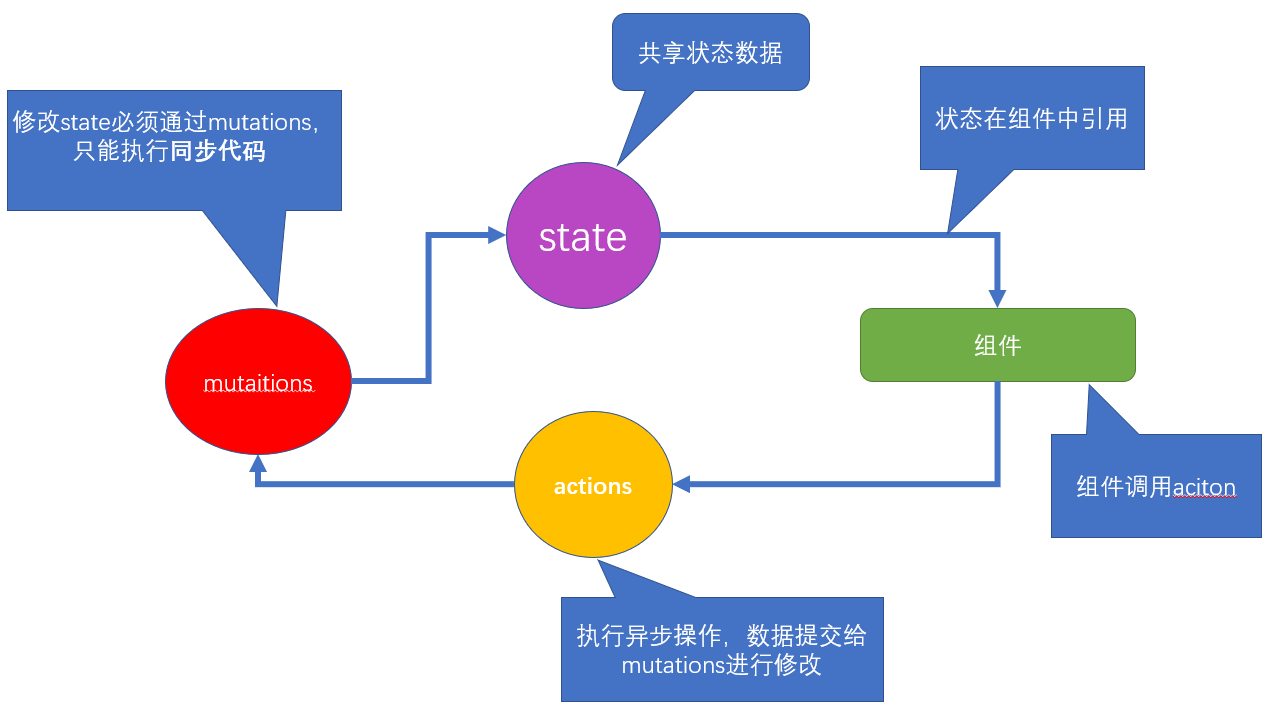Vuex 是一个专为 Vue.js 应用程序开发的状态管理模式。它采用 集中式 存储管理应用的所有组件的状态,并以相应的规则保证状态以一种 可预测 的方式发生变化。
vuex是采用集中式管理组件依赖的共享数据的一个工具,可以解决不同组件数据共享问题。
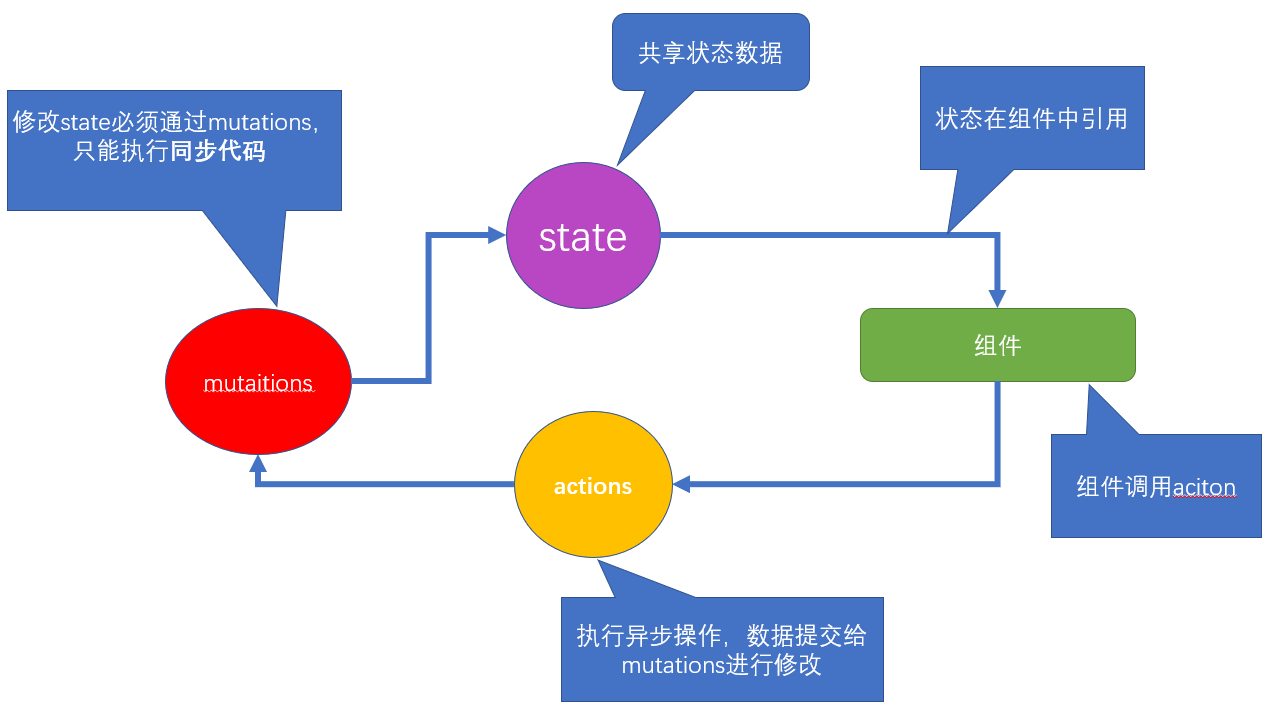
- 修改state状态必须通过**
mutations**
- **
mutations**只能执行同步代码,类似ajax,定时器之类的代码不能在mutations中执行
- 执行异步代码,要通过actions,然后将数据提交给mutations才可以完成
- state的状态即共享数据可以在组件中引用
- 组件中可以调用action
初始化:
1
2
3
4
5
6
7
8
9
10
11
12
| npm i vuex --save
import Vue from 'vue'
import Vuex from 'vuex'
Vue.use(vuex)
const store = new Vuex.Store({})
new Vue({
el: '#app',
store
})
|
state
- state是放置所有公共状态的属性,如果你有一个公共状态数据 , 你只需要定义在 state对象中
1
2
3
4
5
6
7
8
9
10
11
12
13
14
|
const store = new Vuex.Store({
state: {
count: 0
},
computed: {
count () {
return this.$store.state.count
}
}
})
|
1
2
3
4
|
<div> state的数据:{{ $store.state.count }}</div>
<div> state的数据:{{ count }}</div>
|
1
2
3
4
5
6
7
8
9
|
import { mapState } from 'vuex'
mapState(['count'])
computed: {
...mapState(['count'])
}
|
mutations
- state数据的修改只能通过mutations,并且mutations必须是同步更新,目的是形成 数据快照
- 数据快照:一次mutation的执行,立刻得到一种视图状态,因为是立刻,所以必须是同步
1
2
3
4
5
6
7
8
9
10
11
12
13
14
|
const store = new Vuex.Store({
state: {
count: 0
},
mutations: {
addCount (state,payload) {
state.count += payload
}
}
})
|
1
2
3
4
5
|
this.$store.commit('addCount', 10)
|
1
2
3
4
5
|
import { mapMutations } from 'vuex'
methods: {
...mapMutations(['addCount'])
}
|
- 注意: Vuex中mutations中要求不能写异步代码,如果有异步的ajax请求,应该放置在actions中
actions
- state是存放数据的,mutations是同步更新数据,actions则负责进行异步操作
1
2
3
4
5
6
7
8
9
| actions: {
getAsyncCount (context) {
setTimeout(function(){
context.commit('addCount', 123)
}, 1000)
}
}
|
1
2
|
this.$store.dispatch('getAsyncCount')
|
1
2
3
4
5
|
import { mapActions } from 'vuex'
methods: {
...mapActions(['getAsyncCount'])
}
|
getters
- 除了state之外,有时我们还需要从state中派生出一些状态,这些状态是依赖state的,此时会用到getters
- 类似于vue计算属性
1
2
3
4
5
6
7
8
9
| state: {
list: [1,2,3,4,5,6,7,8,9,10]
}
--------------------------------
getters: {
filterList: state => state.list.filter(item => item > 5)
}
|
1
2
|
<div>{{ $store.getters.filterList }}</div>
|
1
2
3
4
5
|
import { mapGetters } from 'vuex'
computed: {
...mapGetters(['filterList'])
}
|
Vuex中的模块化-Module
- 如果把所有的状态都放在state中,当项目变得越来越大的时候,Vuex会变得越来越难以维护 由此,又有了Vuex的模块化
1
2
3
4
5
6
7
8
9
10
11
12
13
14
15
16
17
| const store = new Vuex.Store({
modules: {
user: {
state: {
token: '12345'
}
},
setting: {
state: {
name: 'Vuex实例'
}
}
})
|
1
2
3
|
<div>用户token {{ $store.state.user.token }}</div>
<div>网站名称 {{ $store.state.setting.name }}</div>
|
1
2
3
4
5
6
7
8
9
|
getters: {
token: state => state.user.token,
name: state => state.setting.name
}
computed: {
...mapGetters(['token', 'name'])
}
|
命名空间 namespaced
- 默认情况下,模块内部的 action、mutation 和 getter 是注册在全局命名空间的——这样使得多个模块能够对同一 mutation 或 action 作出响应。
- 刚才的user模块还是setting模块,它的 action、mutation 和 getter 其实并没有区分,都可以直接通过全局的方式调用
1
2
3
4
5
6
7
8
9
10
11
| user: {
state: {
token: '12345'
},
mutations: {
updateToken (state) {
state.token = 678910
}
}
},
|
1
2
3
4
|
methods: {
...mapMutations(['updateToken'])
}
|
为了保证内部模块的高封闭性,我们可以采用namespaced来进行设置(加上一把锁)
1
2
3
4
5
6
7
8
9
10
11
12
| user: {
namespaced: true,
state: {
token: '12345'
},
mutations: {
updateToken (state) {
state.token = 678910
}
}
},
|
1
2
3
4
5
6
7
8
9
10
11
12
13
14
15
16
17
18
19
20
21
|
this.$store.dispatch('user/updateToken')
methods: {
...mapMutations(['user/updateToken']),
test () {
this['user/updateToken']()
}
}
import { mapGetters, createNamespacedHelpers } from 'vuex'
const { mapMutations } = createNamespacedHelpers('user')
methods: {
...mapMutations('user',['updateToken']),
}
|
其他
带命名空间的模块,获取根store,当前模块,兄弟模块中的方法
根store
1
2
3
4
5
6
7
8
9
10
11
12
13
14
15
16
| state数据: 通过rootState参数 即:rootState.属性名
getter方法:通过rootGetters参数来获取 即:rootGetters.increNum
附:向根getters中传递参数方式:rootGetters.increNum({id:11,name:'lucy'});
根store中getters定义接多参数:
getters:{
increNum:(state)=>(obj)=>{
console.log(obj)
}
}
提交mutations:commit('increment',null,{root:true});
分发actions:dispatch('incrementAction',null,{root:true});
参数部分示例:actions:{
moduleAAction({state,commit,dispatch,getters,rootState,rootGetters}){
}
}
|
当前模块
1
2
3
4
5
6
7
8
| state数据:通过state参数来获取 即:state.属性名
getter方法:通过getters参数来执行 即:getters.moduleAIncreNum();
提交mutations:通过commit参数来执行 即:commit('moduleAMutation);
参数部分示例:actions:{
moduleAAction({state,commit,dispatch,getters,rootState,rootGetters}){
//处理逻辑
}
}
|
兄弟模块中
1
2
3
4
| state数据:通过rootState参数来获取 即:rootState.moduleB.属性名
getter方法:通过getters参数来执行 即:rootGetters['moduleB/moduleBGetter']
提交mutations:通过commit参数来执行 即:commit('moduleB/moduleBMutation',{},{root:true});
分发actions:通过dispatch参数来执行 即:dispatch('moduleB/moduleBAction',{},{root:true});
|
将命名空间的action注册为全局action